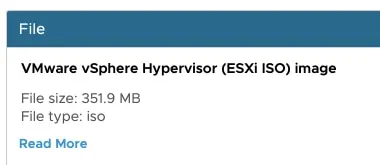When it comes to VMware in your datacenter, you’ve probably heard a number of terms thrown around when talking about it. Some may call it vSphere, some may call it the ESXi environment, or some may just refer to everything as VMware.
Today I want to take a closer look at the VMware products we all use in our data centers each and every day, and how they are related.
What is VMware vSphere?
vSphere is VMware’s core data center software suite, consisting of VMware vSphere ESXi (hypervisor) and VMware vCenter Server (management platform).
It is not a single product or entity, but everything you need to a virtualized data center.
VMware vSphere ESXi is the software that runs on your physical server, to allow virtual machines to run on it. This software is a special type of software called a hypervisor.
VMware vCenter is the management component of VMware vSphere, and besides acting as the centralized management point is the brains of your vSphere environment. It brings features like DRS, HA, and more to vSphere.
Does VMware have additional products that touch the vSphere platform, or are even apart of it? Absolutely. As of vSphere 7, there has been a huge push on Kubernetes. This enhanced functionality falls under of the scope of VMware vSphere.
Now, let’s take a closer look at each of these components, and how they relate to each ohter.
vSphere vs ESXi
I’m going to start with vSphere vs ESXi, since this can be somewhat confusing.
Let’s start by going straight to VMware. Here is what you see on one of the download pages:
As you can see it says “VMware vSphere Hypervisor (ESXi ISO)”.
Before it was called ESXi, it was called ESX. The change from ESX to ESXi was more than just a renaming of an operating system, however. There are currently no longer any supported version of ESX available. If you’re looking for a good history lesson, don’t miss ESX vs ESXi explained.
So what is ESXi?
ESXi is the name of the operating system that runs on your physical servers. It is also referred to as the VMware vSphere Hypervisor, and is a component of VMware vSphere.
It may be kind of confusing to be called the VMware vSphere Hypervisor, but in a way it does make sense. If we just call it ESXi, which many of us have a tendency to do, people who are new to virtualization may not automatically associate it to vSphere.
You need more than just the hypervisor for vSphere though.
vSphere vs vCenter
When we think of vSphere, we often associate a number of features with it. Thinks like DRS, vMotion, HA, Host Profiles, Lifecycle Manager, and more.
So what’s the difference between vCenter and vSphere?
vCenter brings these components into vSphere. vCenter is the centralized management point for your vSphere environment, and provides all of these features (and more) to vSphere.
By the way, vCenter is fully know as the VMware vCenter Server Appliance.
Under the covers, the operating system vCenter runs on is PhotonOS, which is VMware’s linux distribution, designed with virtualization in mind.
Where is the vCenter appliance installed?
Great question! Since VMware vCenter Server comes as a VMware appliance, you need to have at least an ESXi host to deploy it on.
This means if you are installing a brand new VMware vSPhere environment, your first step is to deploy a single ESXi host, so you can then deploy the VMware vCenter Server Appliance. You may hear people refer to it as simply vCenter, or the VCSA.
VMware vSphere Versions
Remember, when we talk about VMware vSphere, we are talking about at least the two major components: the VMware vSphere Hypervisor ESXi and VMware vCenter Server, the management component.
There are also different version of VMware vSphere available, purely from a licensing perspective. No matter what version of VMware vSphere you use, the bits and bytes of the product remain the same.
For large enterprises, there are vSphere Standard, vSphere Enterprise Plus, and vSphere Platinum.
For smaller environments, or those just getting started with VMware products, there are VMware vSphere Essentials and Essentials Plus.
Finally, for those who are looking to deploy vSphere in a more distributed manner, there are VMware vSphere Remote Branch Office Editions.
The thing to keep in mind is that with the “Plus” or “Advanced” versions of VMware vSphere, you get all of the great features that vCenter can provide you with.
vSphere vs vCenter vs ESXi Explained
Let’s recap this one more time.
VMware vSphere is a software suite, which consists of two main components:
- VMware vSphere Hypervisor, ESXi
- VMware vCenter Server
These components work together to provide the features in our data center we almost take for granted these days.

Melissa is an Independent Technology Analyst & Content Creator, focused on IT infrastructure and information security. She is a VMware Certified Design Expert (VCDX-236) and has spent her career focused on the full IT infrastructure stack.