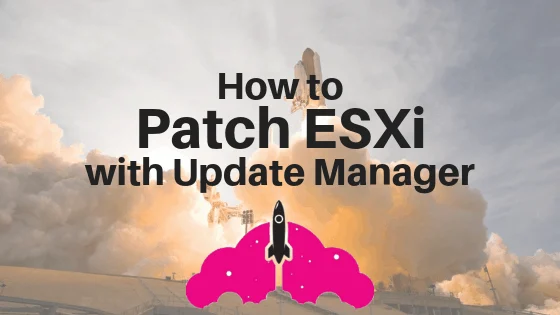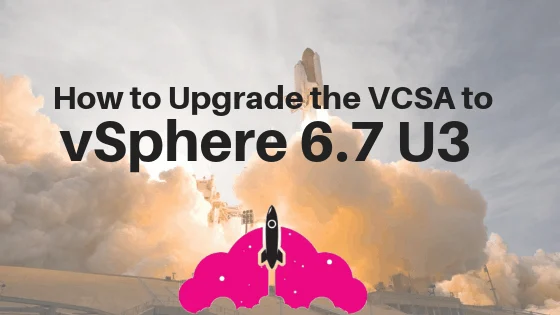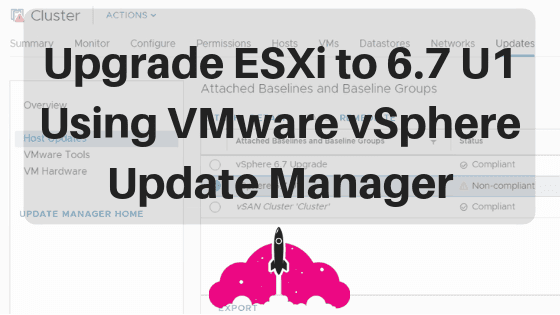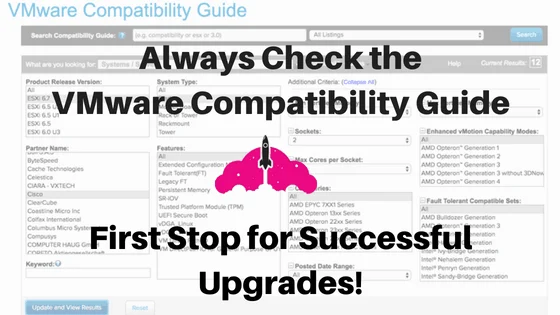Keeping your VMware patches up to date is a critical aspect of maintaining your VMware vSphere environment. Luckily, VMware vSphere Update Manager makes this very simple to do for a number of your VMware vSphere components. Let’s take a closer look at how to patch ESXi host using Update Manager. Before Patching ESXi First things first, before …
VSphere Update Manager
vSphere Update Manager
Welcome to everything you need to know about VMware vSphere Update Manager, and everything you need to know to upgrade VMware vSphere!
You may also see Update Manager referred to as vSphere Update Manager, ESXi Update Manager, or vCenter Update Manager.
Are you still running ESXi 5.5 and need help upgrading? Don’t worry. Here’s what you need to do. The quickest and easiest way to upgrade is to upgrade from vSphere 5.5 to vSphere 6.5.
Check out my VMworld 2017 Session, Upgrading to vSphere 6.5 the VCDX Way This session will explain things like what order to upgrade components in.
Make sure all the hardware and software components are listed on the the VMware Compatibility Guide.
Either upgrade your vCenter to vSphere 6.5 or build a new one.
Upgrade ESXi from 5.5 to 6.5 using vSphere Update Manager on the VCSA.
Make sure you install your VMware vSphere licenses!
Once you have upgrade to vSphere 6.5, the upgrade to VMware vSphere 6.7 is your next easy upgrade!
It is also easy to upgrade to vSphere 6.7 U1. The vSphere 6.7 U1 upgrade series includes how to upgrade vCenter, ESXi hosts, VMware Tools, and Virtual Machine hardware compatibility.
vSphere Update Manager makes it easy to manage and update ESXi, VMware Tools, and virtual hardware versions in your VMware vSphere environment. It is an essential part to any VMware vSphere upgrade. Read on to find everything you need to start panning your vSphere upgrade today!

Melissa is an Independent Technology Analyst & Content Creator, focused on IT infrastructure and information security. She is a VMware Certified Design Expert (VCDX-236) and has spent her career focused on the full IT infrastructure stack.
I wrote this quick post to talk about how quick and easy it is to upgrade your VMware vCenter Server Appliance to vSphere 6.7 U3. It took longer for me to write and format this post than it did for my actual VCSA upgrade! How to Upgrade the VCSA to 6.7 U3 First things first, …
Updating VMware Tools and VMware virtual hardware (which is also commonly referred to as VM hardware compatibility these days) are very important steps in your vSphere upgrade process. As of VMware vSphere 6.7 U1, you can now upgrade these both by using the new VMware vSphere Client, which is HTML5 based. Want to learn more …
Thanks to VMware vSphere Update Manager, updating to ESXi 6.7 U1 is very easy. The important thing to remember is that the first step in upgrading to vSphere 6.7 U1, is updating your VMware vCenter Server Appliance to 6.7 U1. You can find a guide here to help you with that process. If this …
When it comes to upgrading your VMware vSphere environment, the first thing that needs to be done is upgrading your VMware vCenter Server Appliance, or the VCSA. In this case, I am upgrading the VMware vCenter Server Appliance to vSphere 6.7 U1 from vSphere 6.7. The Easy Way to Perform Your VCSA Upgrade to vSphere …
When it comes time to upgrade a VMware Product, your first stop should be the VMware Compatibility Guide (also known as the VMware Compatibility Matrix). Why, you ask? A VMware environment contains a number of components beyond VMware vSphere, and it is important to make sure all these components work together in your environment. The …