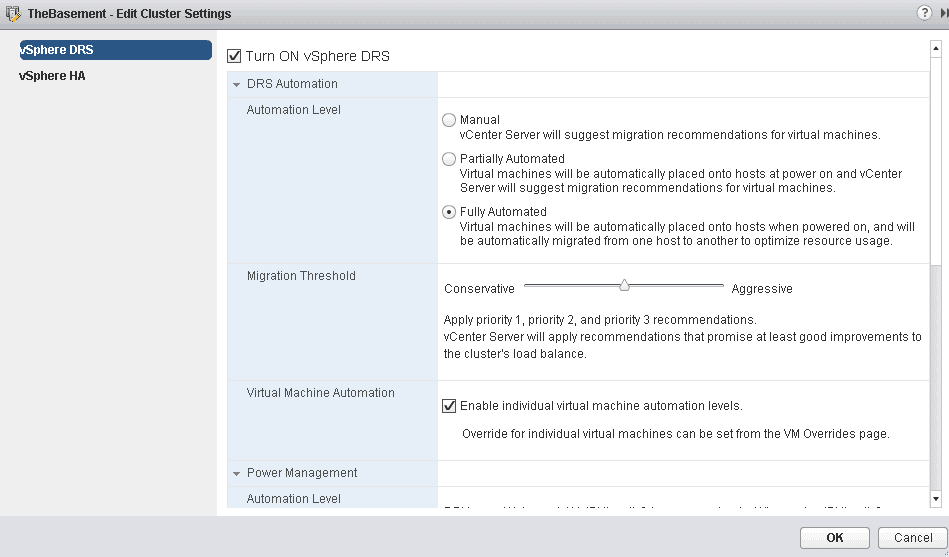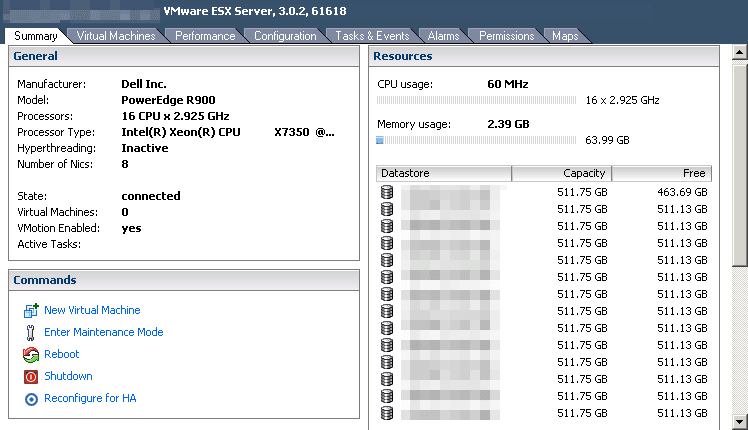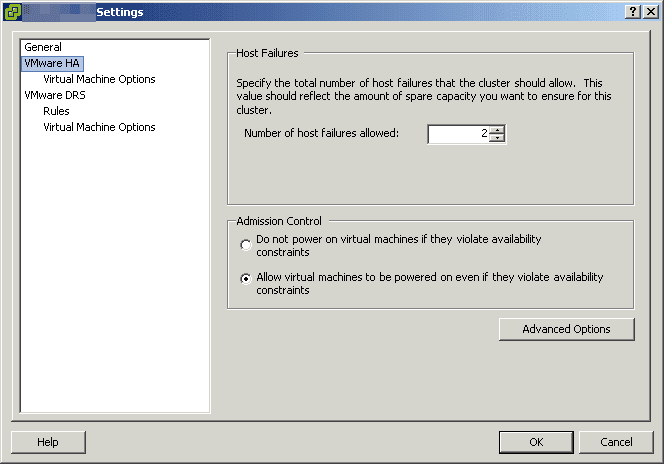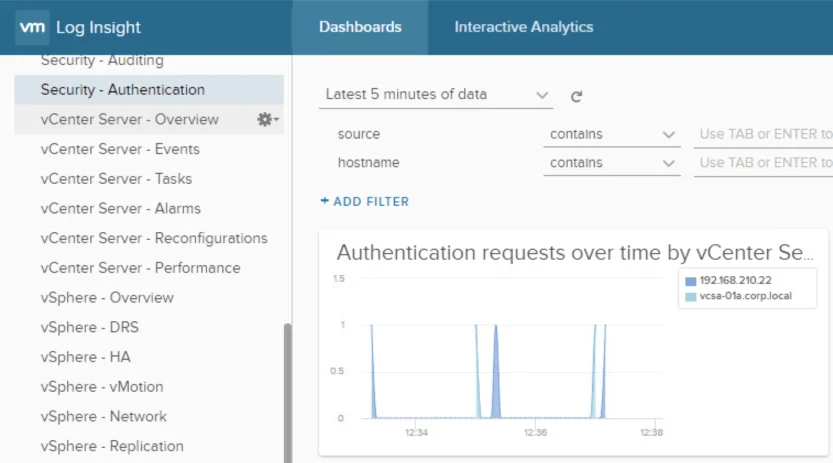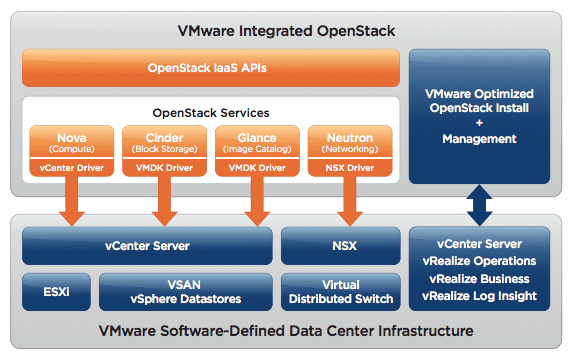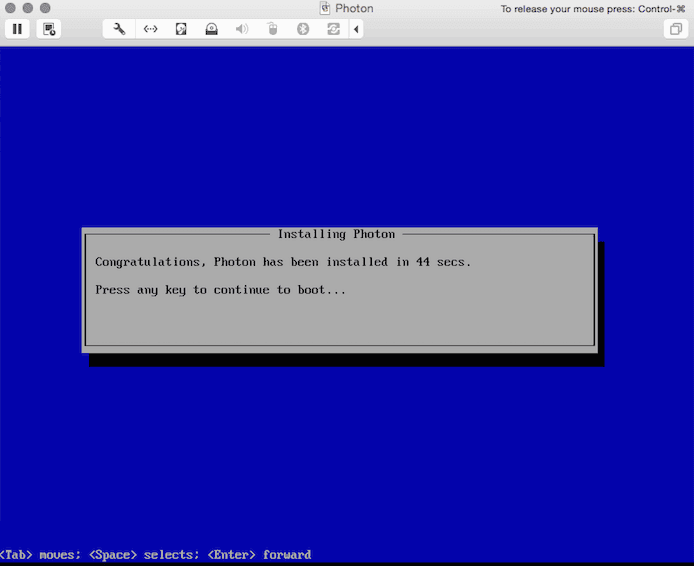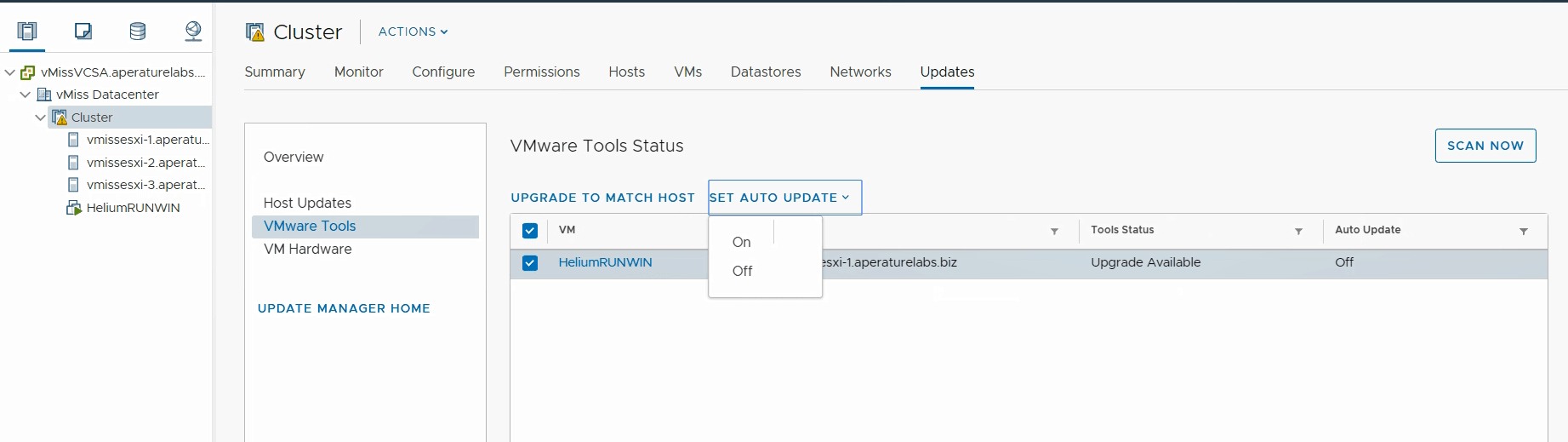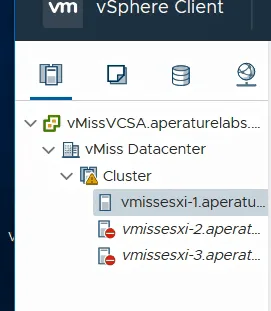Welcome to the VMware alphabet! When we think about VMware, the first thing that usually comes to mind is the VMware vSphere data center virtualization platform. The truth is there is much more to VMware than the ever classic vSphere!
Think of this as a quick, easy, and fun way to learn more about VMware products and features, and VMware as a company. We are going to take a walk through the alphabet from A to Z and tie each letter back to something VMware related. Since so many things in the the VMworld world start with V, you may see a few liberties taken.
Now, onto the VMware alphabet!
A – Abstraction
When you think about it, VMware vSphere (and NSX among other VMware products) is all about abstraction. Decoupling a server’s operating system from the hardware it runs on is pure genius, and completely transformed the IT industry as we know it today.
B – Bitnami
In May of 2019, VMware announced the acquisition of Bitnami. Many jumped for joy at this acquisition, since Bitnami makes applications so easy to consume and deploy.
vTimD has more on exactly you can do with Bitnami Turkey Containers. Spoiler alert, besides making applications easy to deploy, they also become easier to manage with Bitnami’s management framework.
C – Clarity – UI Framework
The VMware user experience has defiantly evolved over time. From the C# desktop client to the new HTML5 vSphere Client, there have been constant changes to make the user experience for those using VMware products the best it can be. The VMware Clarity Design System is the next evolution of this, allowing the UX to crafted across platforms.
D – DRS (Distributed Resource Scheduler)
This is a pice of magic that comes along with the creation of a vSphere Cluster. It is what allows vCenter to very intelligently spread virtual machines across ESXi host in the cluster. It makes sure that hosts do not get overloaded, among other cool things. You can learn more about DRS (and vMotion) hereDRS (and vMotion) here.
E – ESX/ESXi
Where would we be without ESX and ESXi, VMware’s bare metal hypervisor? No where, that’s where! ESX, and now ESXi power almost everything in our data centers today, and completely changed the way we operate. ESXi is known as a bare metal or type one hypervisor, meaning the operating system runs right on top of the standard server hardware.
The introduction of ESX allowed for better utilization of physical resources, since it now replaced the traditional server operating system.
F – VMware Fusion
Remember the days of dual booting a Mac, and not being able to use PC apps you needed to? VMware Fusion, or VMware’s type two hypervisor for Mac allows you to run a Windows virtual machine right from the comfort of your Mac desktop. Beyond just Windows, you can run just about whatever you want in a virtual machine, like a nested VMware vSphere lab or a Linux VM.
G – GSX
Speaking of type two hypervisors, VMware’s GSX (later renamed VMware Server) allowed for additional operating systems to be run on top of a Windows Server OS (or Enterprise Linux OS) in the data center. Think VMware Fusion or VMware workstations for servers.
This was VMware’s first product, and changed the IT infrastructure world as we knew it. It paved the way for the ESX product to be released in the future.
H – HA (High Availability)
One of the hallmark features of vSphere Clustering, it protects your virtual machines against host hardware failure. If an ESXi host dies, the virtual machines are simply restarted on a surviving ESXi host in the cluster.
Of course, vSphere HA is much smarter than just this, but you get the picture.
I – Integrated Containers
While containers are different than virtual machines on a fundamental level, VMware has not hesitated to get into the container game. By VMware entering the container arena, containers immediately became more consumable and easier to manage by existing VMware vSphere customers.
You can learn more about VMware Integrated Containers on VMware’s GitHub. You will need vSphere Enterprise Plus or vSphere ROBO Advanced to take advantage of VIC.
J – July 2012 – Nicira Acquisition
July of 2012 was a huge month for VMware, where they closed a game changing acquisition.
VMware acquired Nicira, which became VMware NSX and revolutionized the world of Virtual Networking, one could even argue that it started the trend of virtual networking.
K – Kubernetes (VKE/Heptio)
VMware is no stranger to the hottest technologies, as the original virtualization pioneer. That is why I was not surprised at all when VMware announced its acquisition of Heptio, best known for streamlining the deployment and management of Kubernetes.
Be sure to watch this space, ad Kubernetes becomes easier to consume in your VMware data center, whether it be on premises or in the cloud.
L – vRealize Log Insight
What do most of us do when something is going crazy in our environment? We check the logs! vRealize Log Insight is VMware’s answer to the problem of log management.
vRealize Log Insight is all about solving problems as quickly as possible, think troubleshooting and root cause analysis combined with easy to use dashboards and powerful analytics.
M – Multi-Cloud
Let’s face it, it is a Multi-Cloud world, and VMware is at the center. VMware Cloud Foundation powers the multi-cloud world by enabling organizations to focus on their hybrid cloud deployments with the same powerful tools they are used to using in premises.
VMware Cloud Foundation truly allows for a multi-cloud experience by allowing seamless integration with public clouds like AWS, Microsoft Azure, and Rackspace just to name a few.
N – NSX (Network Virtualization)
Yes, yes, I know we already mentioned the Nicira acquisition which ultimately created NSX, but it really is worth mentioning again.
Think about it, with ESXi, NSX, and vSAN VMware really has the data center trifecta of compute, network, and storage under control. By virtualizing these resources, we add more flexibility, and streamline operations.
One of the best ways to learn what NSX is all about is to start preparing for the VCP-NV certification, which will help you put things into context.
O – VMware Integrated OpenStack
I really love to play with OpenStack, but let’s face it, OpenStack can be a bit of a science project. OpenStack as it stands as an open source project is great from a technological standpoint, but can be difficult to install, administer, and operate.
Enter OpenStack distributions, VMware Integrated OpenStack in particular. VIO makes OpenStack easy to deploy and consume on top of your existing VMware vSphere environment.
P – PVSCSI / PKS / Pivotal / Photon
There are many, many options for P in the VMware alphabet, like PVSCSI, PKS, Pivotal, and more.
After much deliberation, I settled on Photon, or VMware’s Linux distribution.
Besides powering the VMware vCenter Service Appliance, Photon is also optimized for containers, and is as fast as well…a photon!
Q – Queue Depth
Q is another really hard letter, so I settled on Queue Depth. If you have ever run VMware on SAN LUNs I’m sure you are familiar with this setting, especially if you have been around VMware as long as I have.
It is just one of those things many of us old timers cringe when we hear. The early days of VMware had us tweaking this setting left and right, and every storage vendor had a different value they wanted to use.
If you really want to suffer, be sure to read this VMware KB on Queue Depth.
R – vRealize Suite
vRealize is a powerful software suite that really adds some bells and whistles to your VMware environment. While the product names have evolved over time, vRealize is all about realizing the power of your IT infrastructure, by making it easy to consume and manage so you can focus on innovation.
S – vSAN (Storage)
One of the first things I learned about ESX/ESXi was that hosts really do not like it when you mess with their storage, all sorts of bad things begin to happen. For years and years I have been saying that VMware would eventually get into the storage game, since it is such a crucial part of your vSphere infrastructure.
vSAN is VMware’s storage solution, which emerged in the form of hyper converged infrastructure integrated right into VMware vSphere.
T – (VMware) Tools
VMware Tools is the magic piece of software that makes sure your server operating system does not get confused by the fact that it a virtual machine instead of a physical one. VMware Tools takes care of things like drivers and virtual machine snapshots.
While VMware Tools is often overlooked, it is very important to our vSphere environment, and very easy to update and manage.
U – vCloud Usage Meter and vCloud Usage Insight
At the heart of many organization’s cloud strategy is VMware vCloud Service Providers (VCSPs). VMware vCloud Service Providers allow companies to begin leveraging the cloud with a massively accelerated timeline by providing VMware based hosting services.
All the power of VMware, with a minimum of management overhead, that is what the VCSP world is about. vCloud Usage Meter and vCloud Usage Insight are powerful tools that automates usage reporting at scale to allow VCSPs to focus on what they do best – providing solutions for their customers.
V – VMware vSphere
It all starts with VMware vSphere! VMware vSphere is the combination of VMware vCenter Server and the VMware ESXi hypervisor. VMware vSphere has a number of licensing options to make sure there is a flavor of vSphere to fit every customer’s requirements.
Many of VMware’s other products we have talked about touch and integrate into VMware vSphere at some point. If you are just getting started in the world of VMware, be sure to take a look at the VCP-DCV certification path to get a solid understanding of how this technology operates.
W – Workspace ONE
VMware’s Workspace One is a powerful platform that seeks to deliver any app, to any device, any time, any place. It integrates heavily with VMware Horizon of course, and another big component is VMware AirWatch Unified Endpoint Management to provide this seamless integration.
End user computing has come a long way from the early days of VDI, where people would P2V a Windows laptop then pat each ohter on the back.
X – VMware Xenon
Have I mentioned how tough some of these letters on? X brings us to VMware Xenon, which is currently in tech preview.
VMware Xenon is a decentralized control plane framework, with a heavy emphasis on simplicity. It is definitely something to keep an eye on.
Y – YouTube
OK, this is another tough one that I took some liberties with, but it is important to mention.
When I was first learning VMware , I did not have a home lab or anything like that. Our work lab was under someone’s desk, so there was not much I could do with that either.
I spent many Friday nights watching VMware videos on YouTube. This is a great way to learn how to do something in VMware if you do not know how to do it already.
Z – Zimbra
Zimbra is an interesting one. VMware originally purchased it from Yahoo in 2010. It is an open source collaboration product, and VMware quickly realized that it was not the right fit, divesting it to Telligent in 2013. This is just one example of how VMware is ever evolving, and not afraid to try something new.
VMware A to Z
I hope you enjoyed your journey through VMware from A to Z, and learned a couple of things. I even did while I was writing it! Be sure to check out 13 Things Only Early VMware vSphere Administrators Remember for a walk down VMware memory lane! VMware is a company to keep your eyes on as the IT world continues to change and evolve, you never know what they will do next.

Melissa is an Independent Technology Analyst & Content Creator, focused on IT infrastructure and information security. She is a VMware Certified Design Expert (VCDX-236) and has spent her career focused on the full IT infrastructure stack.