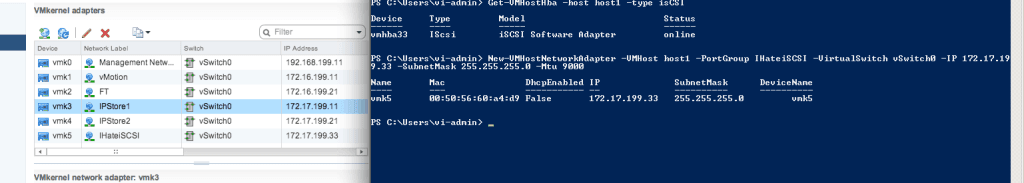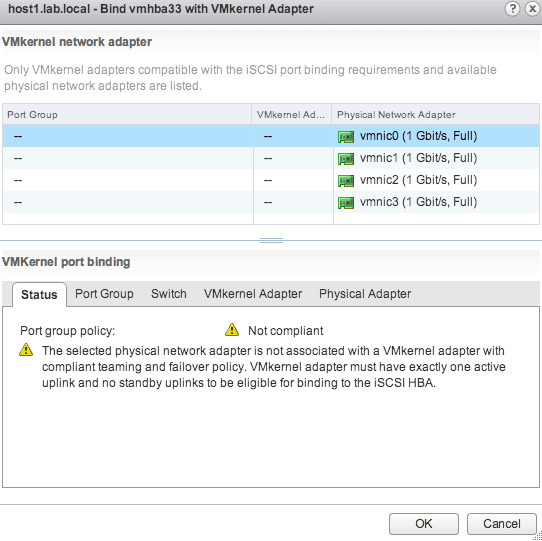I don’t know if I want to laugh or cry at the fact that the first objective on the VCAP-DCA 550 exam is storage. We all know how much I hate block based storage, so I’m really having to force myself to power through it, which gave me the idea for this blog series.
Yes, I know, EVERYONE has a VCAP blog series. Let me let you in on a a little secret, we all do this because it’s a great way to study! The best way to have a handle on material is to be able to explain it, so here we go!
iSCSI. Um. Yuck? Okay, maybe I’d use in guest iSCSI at some point…but I’ll pass on the host based, thanks! Regardless of how I feel about it, I’ve got to deal with it for VCAP. After you’ve let THOSE storage people provision you some LUNs, the first step is to enable the Software iSCSI adapter, which means it is time to pick our poison.
Check out some great PowerCLI to get this done over at vHersey! PowerCLI has been my weapon of choice lately, so I did everything I could using PowerCLI.
Now that iSCSI is enabled, you have to manually bind the vmk port group you’re using for iSCSI to the software adapter. Now remember, the VMkernel adapter must have exactly one active uplink and no standby uplinks to be eligible for binding to the iSCSI HBA. I had to change this on my vSwitch, but after you bind it you can return both vmnics to their active state.
Ideally, there should be two VMkernel ports on separate vSwitches for redundancy. Not that difficult really, just something I’ve only done another time or two.
Other than iSCSI, there were a few other things to review.
First off, Raw Device Mappings. Remember, there are two modes of RDM, Physical compatibility mode, and Virtual compatibility mode.
Physical: VMkernel passes all SCSI commands, can be greater than 2TB, no snaps
Virtual: VMkernel only passes read/write commands, cannot be greater than 2TB.
When to use them? MS Clusters across hosts, NPIV, and running SAN management agents in a VM.
VMware DirectPath I/O
Allows a VM to access a physical device on the host. Here’s a great blog by Lenin Singaravelu that goes into more detail.
N-Port ID Virtualization.
This allows multiple WWNs to connect to a SAN through one physical adapter. This can be useful on platforms like UCS. Here’s a great blog post by Cormac Hogan that goes into more detail.
That’s pretty much it for me on the storage front. Now I’m off to make myself suffer through configuring iSCSI again.

Melissa is an Independent Technology Analyst & Content Creator, focused on IT infrastructure and information security. She is a VMware Certified Design Expert (VCDX-236) and has spent her career focused on the full IT infrastructure stack.