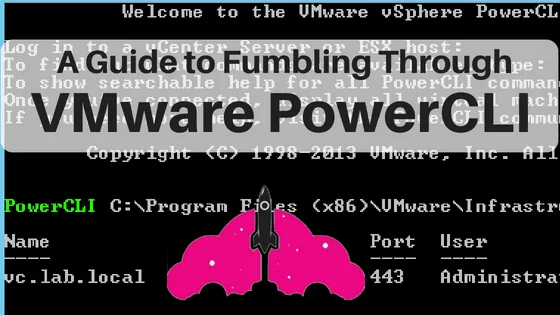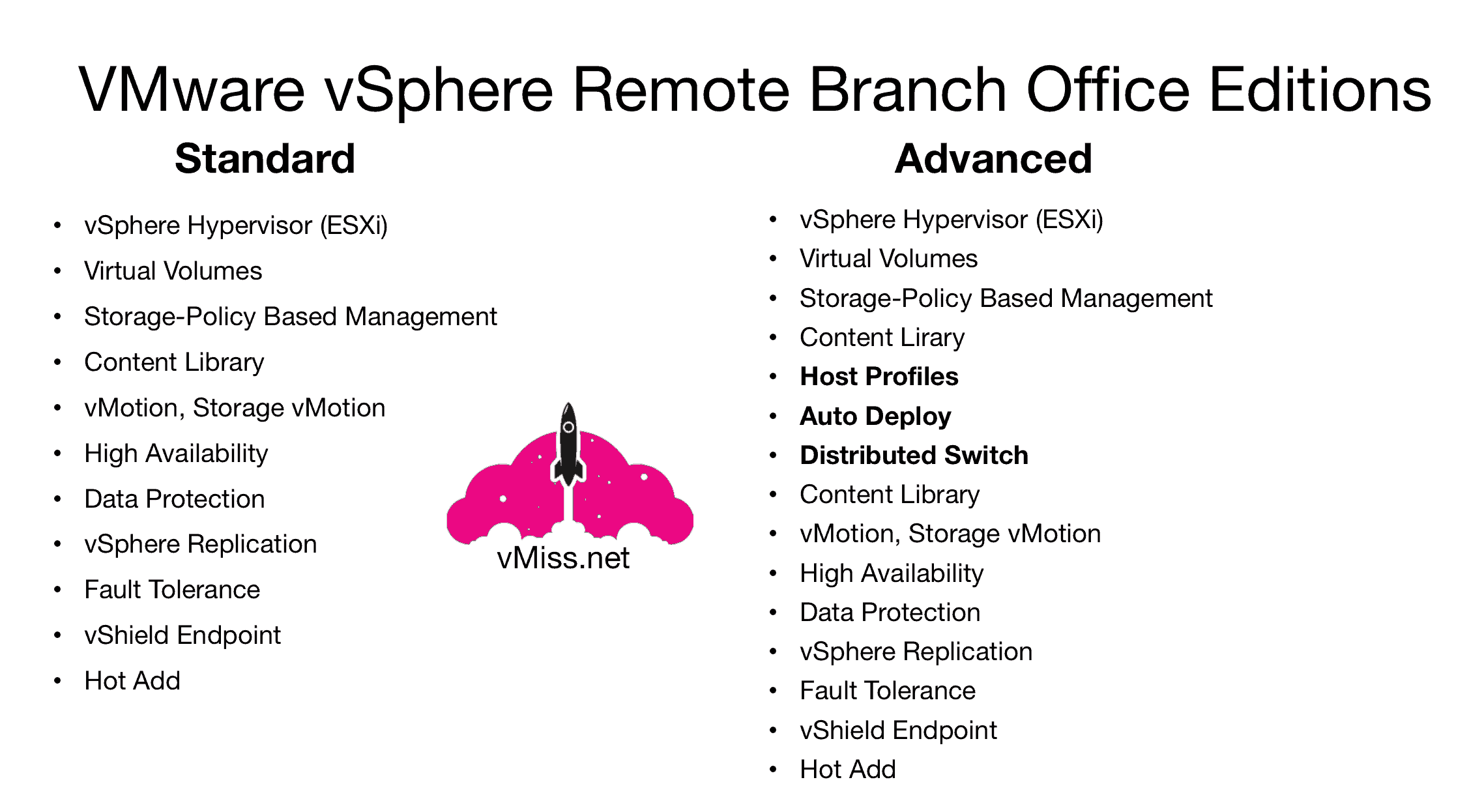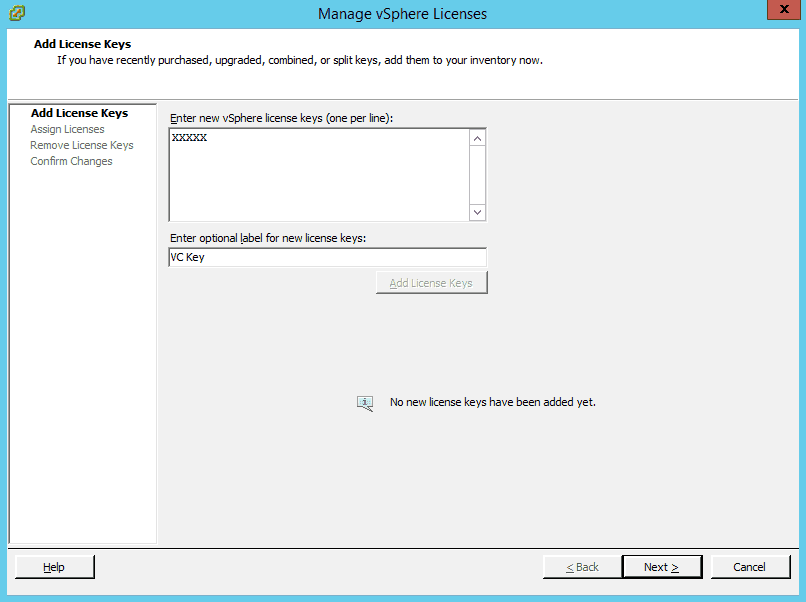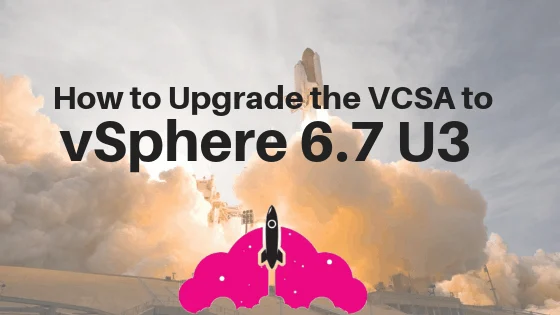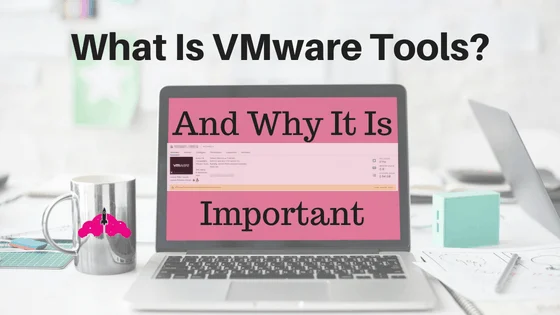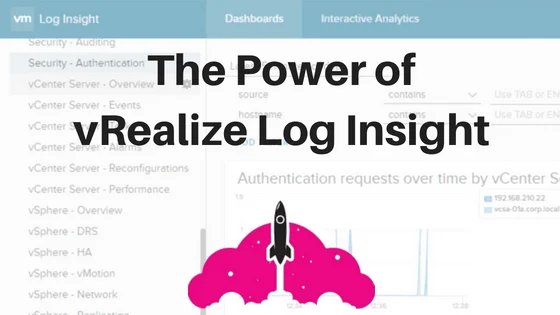VMware’s PowerCLI can come in quite handy in a vSphere environment, especially when you are managing a large number of hosts. Sure, you can find sample scripts on the Internet to run, but it is also a good idea to at least get a fundamental understanding of how PowerCLI works. After all, you would not …
VSphere
Virtualization has become prevalent in all areas of our infrastructure, from the datacenter, to our remote offices. Virtualizing the ROBO (a common term used for remote or branch offices) brings additional challenges to organizations, beyond just the initial deployment. One of the most difficult aspects of vSphere ROBO management can be justifying the licensing costs to …
Sometimes we are in a hurry when installing a vSphere environment and forget little things like entering license keys, especially the vCenter license key. Remember, the vCenter license that comes with VMware vSphere, the vCenter Server evaluation license, lasts 60 days, as do the other VMware evaluation licenses. This means your vCenter server license …
I wrote this quick post to talk about how quick and easy it is to upgrade your VMware vCenter Server Appliance to vSphere 6.7 U3. It took longer for me to write and format this post than it did for my actual VCSA upgrade! How to Upgrade the VCSA to 6.7 U3 First things first, …
If you have worked with virtual machines, then you are familiar with the VMware icon that lives in your system tray. That little icon represents something called VMware tools. VMware tools can be downloaded from VMware’s website, or they may already reside on your VMware vSphere ESXi host, depending on which ISO you used to …
Anyone who has ever been an administrator or operator of an IT environment can agree, it is no fun digging through logs in the middle of an issue. Even though vSphere 6.5 has a great, searchable log browser for ESXi hosts, when something is going wrong we all want to be able to quickly and …