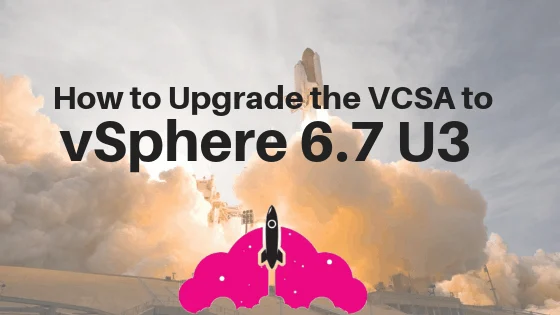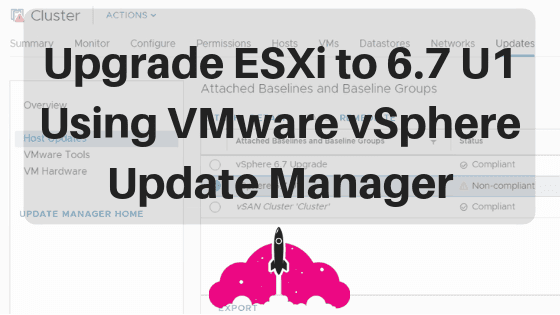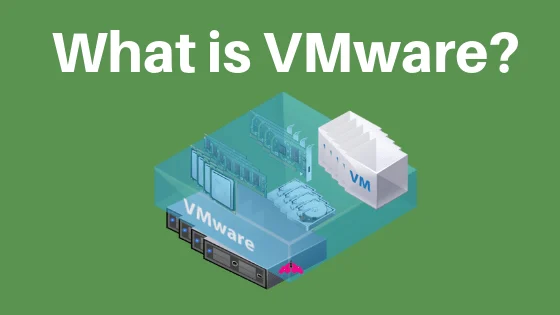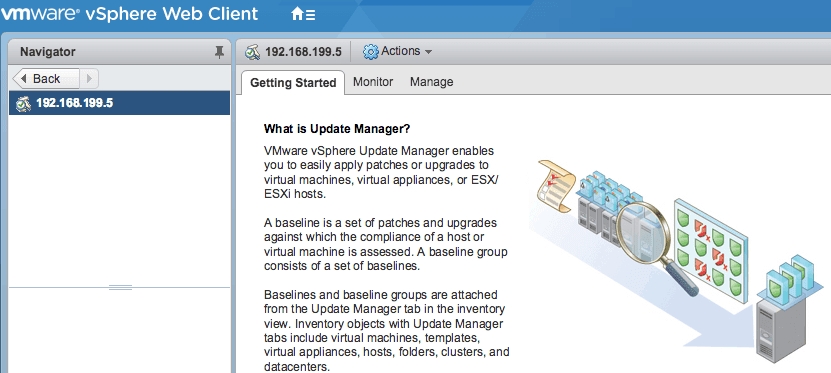I wrote this quick post to talk about how quick and easy it is to upgrade your VMware vCenter Server Appliance to vSphere 6.7 U3. It took longer for me to write and format this post than it did for my actual VCSA upgrade! How to Upgrade the VCSA to 6.7 U3 First things first, …
VCSA
Thanks to VMware vSphere Update Manager, updating to ESXi 6.7 U1 is very easy. The important thing to remember is that the first step in upgrading to vSphere 6.7 U1, is updating your VMware vCenter Server Appliance to 6.7 U1. You can find a guide here to help you with that process. If this …
When it comes to upgrading your VMware vSphere environment, the first thing that needs to be done is upgrading your VMware vCenter Server Appliance, or the VCSA. In this case, I am upgrading the VMware vCenter Server Appliance to vSphere 6.7 U1 from vSphere 6.7. The Easy Way to Perform Your VCSA Upgrade to vSphere …
If you are asking yourself the question “What is VMware?”, you have come to the right place. VMware is a company which was founded in 1998. Today, the company has evolved and has many many products and services to offer customers in the Information Technology (IT) industry. When someone is referring to simply “VMware” they …
If you have not already heard, vSphere 6.7 has been released, and Update Manager is now available in the HTML5 based vSphere Client. If you want to upgrade ESXi to 6.7, Update Manager is the easiest way to do so. Update Manager, also known as VUM, has been integrated into the vCenter Server Appliance since …
If you plan on using VMware vSphere Update Manager 6.5 (which is now integrated into the VMware vCenter Server Appliance), the VMware vSphere Update Manager Download Service, or UMDS, may very well be a key component of your deployment. Are you getting ready to upgrade to vSphere 6.7? Be sure to read the full article …