As I’m sure many of you know, I work for NetApp as a Systems Engineer. Before I worked for NetApp, I was a NetApp customer, but not in the way you may be thinking. You see, I wasn’t a storage engineer, I was a virtualization engineer. About half of my environment had a NetApp storage backend, using NFS to connect to data stores, and the other half consisted of Fibre Channel LUNs. There’s a reason I work for NetApp, and that’s it in a nutshell. My NFS environment was a dream compared to my Fibre Channel environment.
The operating system for the NetApp FAS line is called Clustered Data ONTAP. I want to explain a little bit about how NetApp FAS storage system work, and how Clustered Data ONTAP lends itself to virtualization.
First, some key terms I may use:
Disk – SAS, SATA, or SSD, this is where your bits and bytes physically live
Raid Group – NetApp uses a raid system called Raid DP, where a raid group can survive two disk failures. Disks are placed into an raid group.
Aggregate – A group of raid groups, which is the pool of storage you will carve volumes from.
Volume – A volume is where your data is placed, and is created from an aggregate.
Controller/Node – a physical NetApp FAS device, which provides IO, and has disk shelves connected to it
Storage Virtual Machine – A logical construct which provides connectivity to your hosts also provides a single namespace across the cluster.
When you have a NetApp Clustered Data ONTAP system, it will have a number of nodes in it depending on your requirements. The Storage Virtual Machine can exist across all of the nodes in your cluster, and the Storage Virtual Machine is where you’re going to be doing your administration. For example, if you need a volume, you’re going to create it in your Storage Virtual Machine. You’ll also configure your NFS export policy here. Think of your Storage Virtual Machine as your ESXi host. Instead of hosting VMs like an ESXi host, Storage Virtual Machines provide storage to your applications. It could be an ESXi host, or it could be any number of applications such as Oracle, SQL, Exchange, SharePoint, or pretty much anything else you can think of.
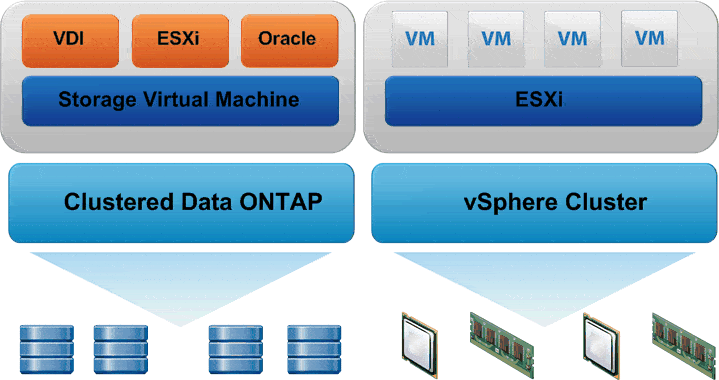 (A good way to think of the comparison between Clustered Data ONTAP and vSphere)
(A good way to think of the comparison between Clustered Data ONTAP and vSphere)Instead of virtualizing compute and memory resources, we’re virtualizing storage resources, in this case, drives, which could be SAS, SATA, or SSD. These drives are then put into raid groups, which are put into an aggregate. Once the drives are in an aggregate, they are available to be used for storage.
So really, Clustered Data ONTAP is doing for storage what ESXi does for compute and memory. This is the reason it lends itself so well to be the foundation to your virtual data center. What if you have other storage needs, besides ESXi? Clustered Data ONTAP can, of course, suit your needs here as well. Besides servicing any needed protocol (Fibre Channel, iSCSI, CIFS, NFS, all in the same physical hardware with the same physical group of disks), you can create multiple Storage Virtual Machines for multiple applications, for example, if I created a Storage Virtual Machine for ESX, I could give the ESX team access rights to it. I may have a separate Storage Virtual Machine called Oracle, which the Oracle team has access rights to. Each Storage Virtual Machine is managed as a separate entity, providing a secure multi-tennant environment in your storage system. This is a great foundation to a private cloud where you may need to provide different levels of performance to your various internal customers, or just ensure they are all separated from each other.
Clustered Data ONTAP also provides something called Quality of Service. This can be handy in an environment where multiple Storage Virtual Machines are in place. Quality of Service can put a throughput limit on a Storage Virtual Machine, or on a Volume. A great example of this is if you had a volume used for development that you did not want to impact production. By limiting the number of IOPS, you can ensure that when your developers go crazy, which they should, especially with the power of FlexClones which are essential writable SnapShot copies that take near to no space upon creation, they cannot impact production resources.
Of course, NetApp Clustered Data ONTAP also supports the NetApp storage efficiencies that you may be familiar with. Deduplication, which is fantastic in a virtualized environment because I don’t need a million copies of the guest’s operating system files. Compression, for when you need to squeeze a bit more into the storage you have, compressing groups of blocks at a time, or . SnapShots, which are point in time copies of your data that take next to no time to create and have no impact on system performance, and serve as a baseline for SnapMirror replication, which only transfers the changed blocks after a baseline.
As I was learning about Clustered Data ONTAP, I began to draw the parallels to a vSphere environment in my mind. I hope this was helpful to those out there who may not be so familiar with Clustered Data ONTAP, but are with vSphere.
As a great starting point for learning more about Clustered Data ONTAP, check out TR-3982 – NetApp Clustered Data ONTAP, An Introduction.
For those of you familiar with vSphere and looking to learn more about Clustered Data ONTAP, I highly suggest NetApp TR-4333 – VMware vSphere 5 on NetApp Clustered Data ONTAP, Best Practices Using vSphere Web Client. This is a brand new version updated for the web client, and its earlier iterations were extremely helpful to me as I made the move from virtualization to storage.
Song of the Day – Static X – Push It

Melissa is an Independent Technology Analyst & Content Creator, focused on IT infrastructure and information security. She is a VMware Certified Design Expert (VCDX-236) and has spent her career focused on the full IT infrastructure stack.

Naz
Monday 3rd of November 2014
Does NetApp have simulator for ONTAP?
melissa
Monday 3rd of November 2014
Yes! Check out this great blog for step by step instructions: http://emadyounis.com/storage/netapp-simulator-cluster-mode-getting-started-part-1/
Recap of Posts For Day 2 – #vDM30in30 @ Virtual Design Master
Sunday 2nd of November 2014
[…] Clustered Data ONTAP, Laying a Foundation for a Virtual Data Centre […]