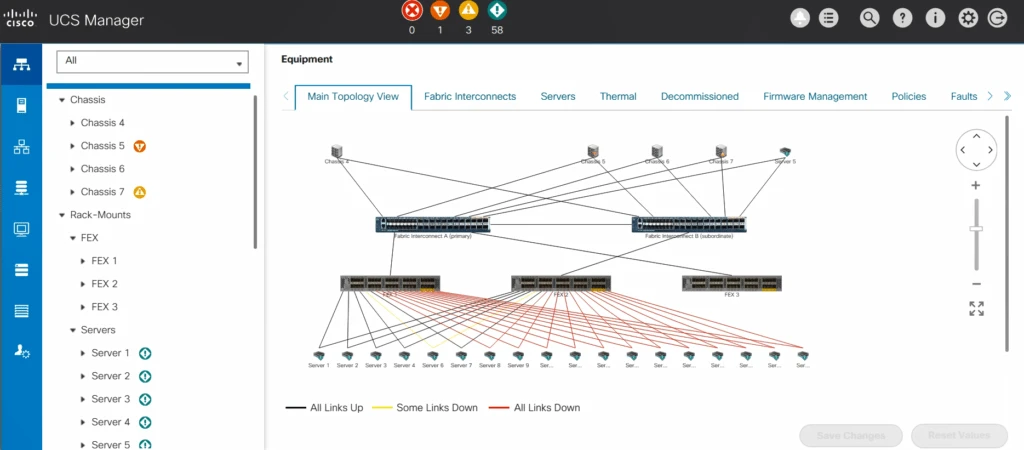How does it work, and more importantly how to you get started with the latest and greatest version which is Cisco UCS Platform Emulator Version 3.2(3ePE1)? Read on to find out.
How the Cisco UCS Platform Emulator Works
The Cisco UCS Emulator is a simply a virtual machine which contains two important things:
- An emulated Cisco UCS hardware environment
- A special build of UCS Manager that “runs” on the emulated hardware
You can run the virtual machine in any supported virtualization environment such as:
- VMware vSphere
- VMware Fusion
- VMware Player
- Microsoft Hyper V
For a full list of system requirements, be sure to take a look at the release notes. It does not require much and you can run it right on your local workstation.
It comes with a very complete virtual hardware configuration, as you can see here:
I have just logged into UCS Manager on the Cisco UCS Emulator, and here is the default configuration in version 3.2(3ePE1). If you would like to modify the hardware, you are able to very easily.
How to Download Cisco UCS Platform Emulator
The first step in using the Cisco UCS emulator is downloading the software. The Cisco UCS Platform emulator has two download options. They are OVA and ZIP. The OVA file would need to be deployed, while the ZIP file contains a VMX, which allows you to simply copy the files within the ZIP to the location of your choice and run the VMX file.
The official download location for the UCS Platform Emulator is right here on the UCS Section of the Cisco Communities site. Here you can find all versions of the Cisco UCS Platform Emulator.
Each version also has its own dedicated page with information about what is included in the release, click here to see ifmoration about the latest release, the Cisco UCS Platform Emulator 3.2(3ePE1). In case you were wondering, the naming convention tells you which version of UCS Manager the UCSPE version is based on. In this case, it is Cisco UCS Manager version 3.2(3e)
Getting Started With Cisco UCS Platform Emulator Version 3.2(e3PE1)
Ready to get started? Great! I have everything you need.
If you are already using the Cisco UCS Platform Emulator, take a look at this article which tells you how to upgrade your UCS Platform Emulator. It also includes all the instructions you need to back up your existing configuration and bring it to the new platform emulator.
If you are new to the Cisco UCS Platform Emulator, here is the complete guide to Setup and Use of the Cisco UCS Platform Emulator.
New Features in Cisco UCS Platform Emulator 3.2(3ePE1)
The Cisco UCS Platform Emulator 3.2(3ePE1) brings the features of UCS Manager 3.2(3e) to the Cisco UCS Emulator.
As we know, new features in Cisco UCS word usually also mean support for new hardware types, such as all the M5 servers you could ever want to to use, including C-Series servers.
This includes the Cisco HX220C and Cisco HX240C. It also includes the magnificent Cisco UCS S3260 platform, which you can read more about here.
Are you new to the Cisco UCS emulator? Be sure to read through these articles to help you get started:
- Setup and Use of the Cisco UCS Platform Emulator
- Tips and Tricks for Using the Cisco UCS Platform Emulator
- Updating Your UCS Platform Emulator
- Changing Fabric Interconnects on the UCS Platform Emulator
The Cisco UCS Platform Emulator is a must for any current or prospective Cisco UCS administrator, operator, or architect. The best part is that it is easy to install and configure, and completely free. This specific Cisco emulator is designed to give you all of the hands on experience you could ever want managing Cisco UCS, with zero cost.

Melissa is an Independent Technology Analyst & Content Creator, focused on IT infrastructure and information security. She is a VMware Certified Design Expert (VCDX-236) and has spent her career focused on the full IT infrastructure stack.