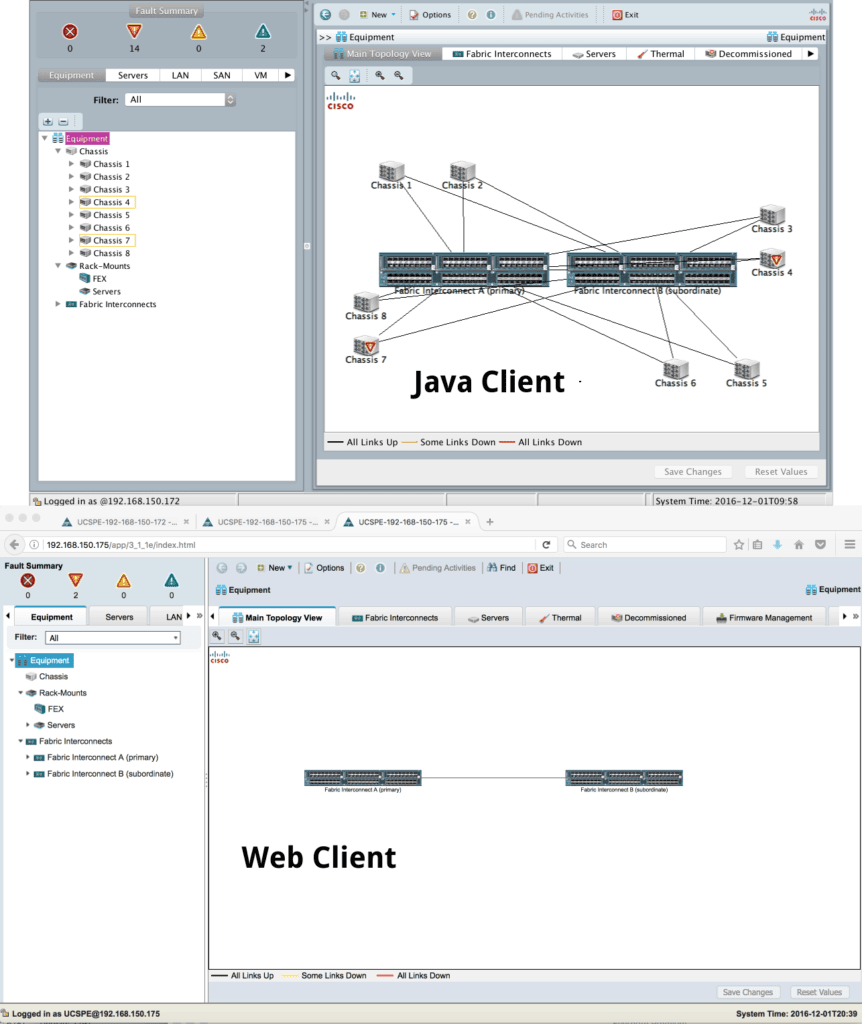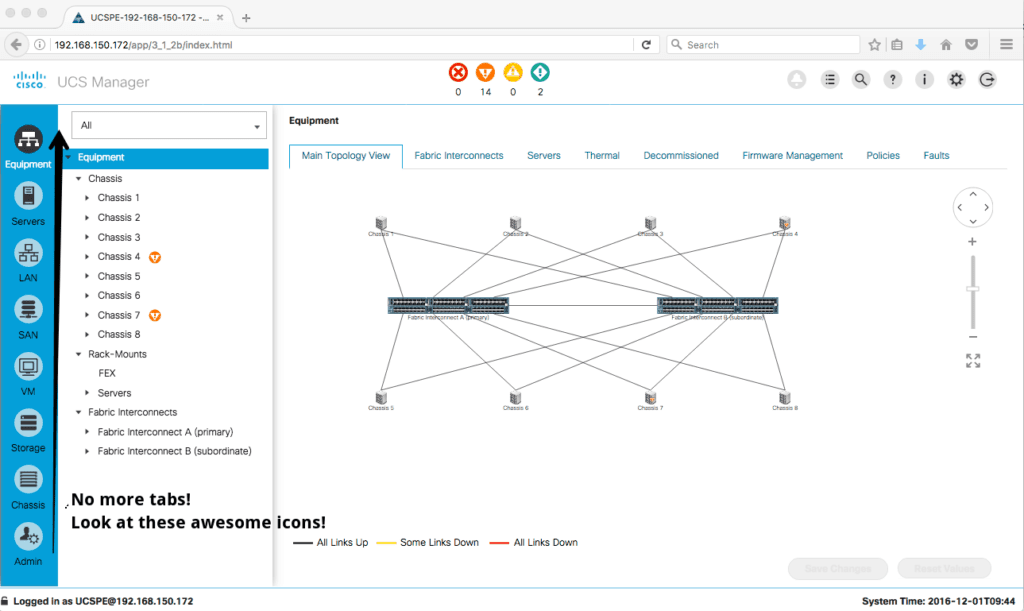Now, for review, let us take a look at the Cisco UCS Manager Java interface, versus the previous Cisco UCS Manager web client.
As I mentioned, they are not much different. Before we continue on to talk more about the Cisco UCS Manager interfaces, let’s review a bit about Cisco UCS in general
What is Cisco UCS Manager?
Before I get too far into the differences between these two Cisco UCS Manager interfaces, I want to start with reviewing the answer to a very simple question: What is Cisco UCS Manager?
Cisco UCS Manager is the interfaced used to administer and operate a managed version of the Cisco UCS platform. When I say managed, I mean a Cisco UCS environment that uses Fabric Interconnects. Cisco UCS Manager itself is run from the Cisco UCS Fabric Interconnects.
These Fabric Interconnects are the heart of the Cisco UCS. Each UCS Server, or UCS Blade Chassis connects to the Fabric Interconnects for their network connectivity, instead of connecting to a traditional network device such as a Cisco Nexus switch. The Fabric Interconnects are then uplinked to the Cisco Nexus switches.
This architecture is a key differentiator of Cisco UCS. The use of Cisco UCS Manager in conjunction with the Fabric Interconnects allows for every Cisco UCS sever to be managed from the centralized Cisco UCS Manager interface. It also allows for key features such as the abstraction of the server’s personality, and the ability to change server configurations with a simple reboot,.
Benefits of Cisco UCS Manager
Before I mention the one thing that bothers me about UCS Manager, I first want to mention how much I actually like UCS Manager. To me, the manageability UCS Manager brings to the table is a huge selling point. Sure, you can use the Cisco Integrated Management Controller with UCS rack mount servers, but the experience is pretty similar to that of, well, a rack mount server.
This configuration is often called “Unmanaged UCS” (there are ways to enhance this experiences as well, but that’s another topic). When you add the Fabric Interconnects to the picture, and introduce that new management layer, things get much, much easier from an administrative prospective. At this point, you are able to manage your infrastructure from UCS Manager, which enables one of my favorite Cisco UCS features, hardware abstraction using service profiles.
Cisco UCS Challenges
Now, I would be remiss if I did not mention the downside of the Cisco UCS architecture. The downside is that you are creating quite a large failure domain, since all of your servers need to connect through the Fabric Interconnects. This is why Fabric Interconnects are deployed in pairs.
Though UCS Manager, you can create configurations that will survive the failure of a single fabric interconnect, but never both. If you lose both Fabric Interconnects for some reason (like a hoard of zombies enter your datacenter, and they really have an affinity for Cisco equipment), unfortunately, you are going to have a very bad time.
While we are on this negative streak, let me mention the one thing that bothers me about UCS Manager. This is the way you use the left navigation pane when you’re logged in. In the 3.1.(1e) release and earlier, it was basically the same thing, regardless of if you were using the HTML or Java UCS Manager Clients.
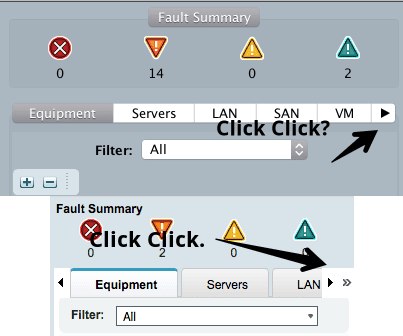
The New Cisco UCS Manager HTML5 Interfaces
In this update of UCS Manager, the HTML 5 interface has been completely revamped.
Just look at those awesome icons on the far left! No more clicking through tabs! While I also really like the way it looks, I am looking forward to less clicking around when I am setting up a new Cisco UCS system. Beyond the awesome left navigation pane, the whole look and feel of UCS Manager has changed, and I really think it is for the better.
If you have spent a lot of time in UCS Manager, I am sure you have noticed everything is sort of drab and grey. This has been replaced with the blue and white color scheme which looks quite nice. All in all, I have not found any issues with the HTML5 web interface yet, and it has not been difficult to adapt to from the Java interface.
While the appearance does slightly change from the Java version, it is worth trying out the new Cisco UCS Manager interface. Java sometimes has a tendency to be a bit…finicky at times, and HTML5 just pretty much works.
Want to get your hands on the new and improved HTML5 interface, but not about to roll out an UCS Manager upgrade in production to do it? No problem. The Cisco UCS Platform Emulator is a great tool to kick the tires and wreak havoc on a UCS System running emulated hardware on your laptop.
If you are new to the UCS Platform Emulator, be sure to read Setup and Use of the Cisco UCS Platform Emulator. If you’re looking to update to a newer version of the UCS Platform Emulator to take advantage of the new HTML5 interface, and want to bring your existing configuration with you, check out Updating Your Cisco UCS Platform Emulator.

Melissa is an Independent Technology Analyst & Content Creator, focused on IT infrastructure and information security. She is a VMware Certified Design Expert (VCDX-236) and has spent her career focused on the full IT infrastructure stack.