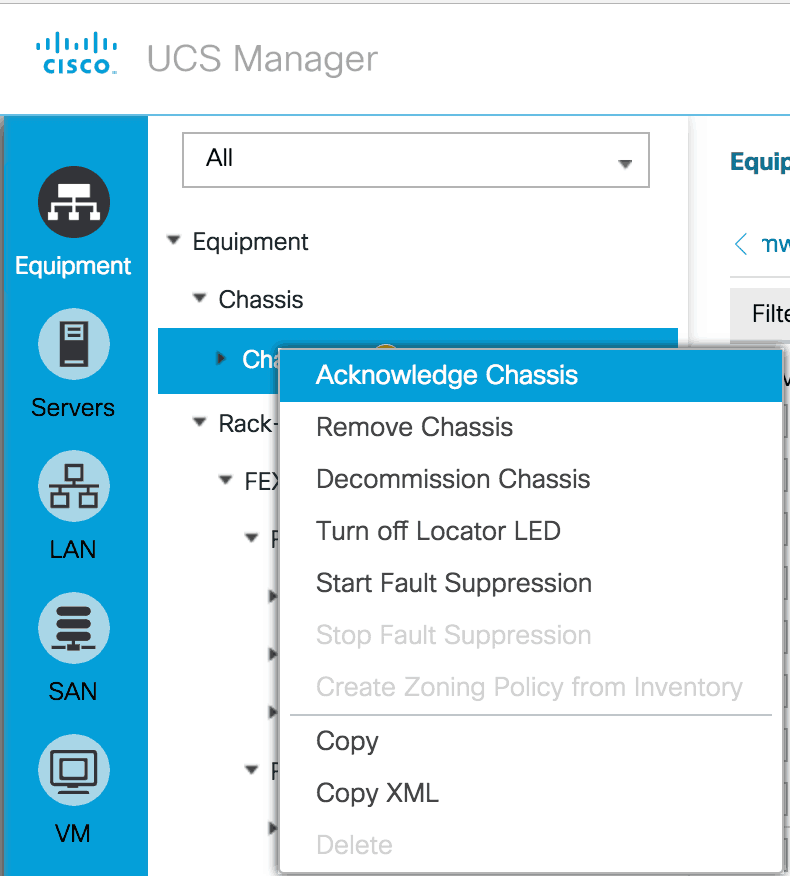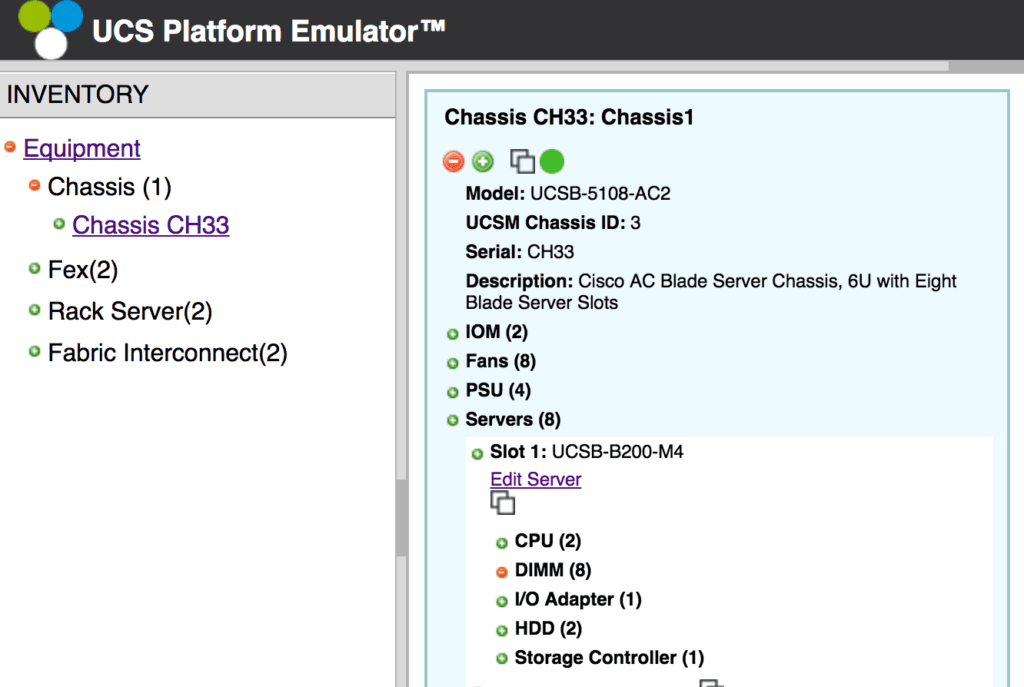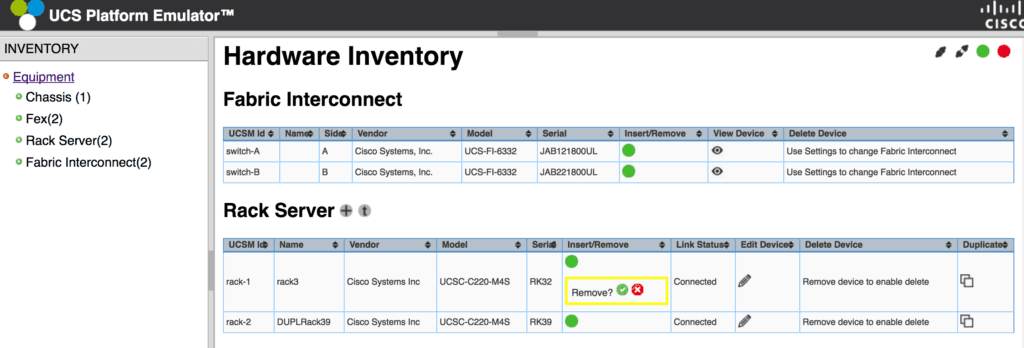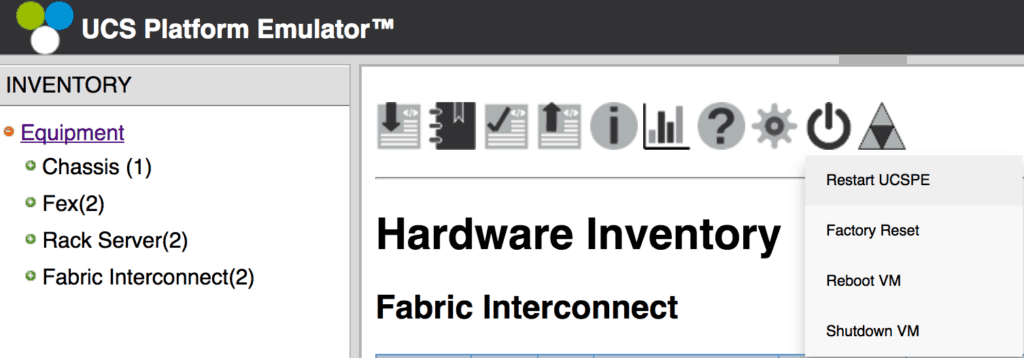One common issue I see in the UCS Platform Emulator is faults. This doesn’t necessarily mean a serious issue. A fault may indicate something informational or something unsupported. These tips and tricks will help you reduce them, and determine what you can and can’t fix.
You’ll see a summary of faults at the top of the UCS Manager window. Trust me, you can’t miss it.
Start by Acknowledging the Components
Always start by acknowledging the components within UCS Manager. You will want to acknowledge the Chassis and the FEXes. To do this, right click the item in the equipment view like this.
Often, this can clear some random issues you may be seeing.
Check Your “Hardware” Components
Sometimes, you may be missing a component in your hardware configuration, and it can cause issues. Be sure to check your virtualized hardware components to make sure they are configured correctly. For example, make sure your servers have all the components they need, like processors, memory, and I/O cards.
If your hardware configuration looks correct, remove and insert the component which is giving you trouble. Sometimes this fixes things.
To remove and insert the component, click the green dot. Then select remove. Wait a few minutes for the process to complete, and the dot will be red. Repeat the process for the red dot, but select insert this time.
Sometimes, restarting the appliance can also help. You can do this by selecting Restart UCSPE from the Hardware Inventory page. Remember: This will blow away any configuration you have in UCS Manager. Be sure to save your configuration before you do this!!! Anytime you restart the appliance, you will lose your UCS Manager configuration.
Know The Limitations
The UCS Platform Emulator does have some limitations. Luckily, they are well documented. Cisco won’t leave you hanging and wondering why something isn’t working. Make sure to read the Release Notes for the version of the UCS Platform Emulator you are using.
For example, in the Open Caveats section for 3.1(2bPE1) it is documented that Firmware for server BIOS and CIMC may fail to upgrade, and fans are not displayed for some severs. This explains why my Firmware update didn’t work, and why I see the thermal faults in UCS Manager. Start with the Open Caveats and Known Limitations section of the release notes before you drive yourself crazy trying to fix things. This page on the Cisco Communities site has the master list of the UCS Platform Emulator versions.
A Note on Firmware
The UCS Platform Emulator doesn’t support the real UCS firmware. You can download a stripped down version of the firmware from the UCS Platform Emulator page. This firmware is a small file which only contains the metadata and is created for the UCS Platform Emulator. Updating this firmware may or may not work for the particular release you are using. Be sure to check the Open Caveats and Known Limitations mentioned above for the specific version you are using.
I hope this helped you with some quick troubleshooting for the UCS Platform Emulator. Try not to stress out about the faults you see when you login. It’s easy to clean up what you can, but if some remain you’ll still be able to get a feel for the features and functionality of UCS by using the UCS Platform Emulator.
Need help getting started with the UCS Platform Emulator? Be sure to check out my guide on the Setup and Use of the UCS Platform Emulator.

Melissa is an Independent Technology Analyst & Content Creator, focused on IT infrastructure and information security. She is a VMware Certified Design Expert (VCDX-236) and has spent her career focused on the full IT infrastructure stack.