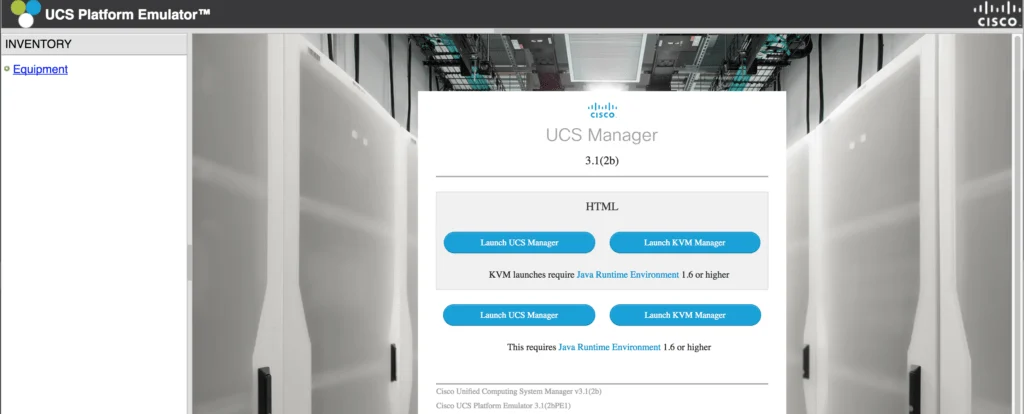The place to be is the UCS Platform Emulator section of the Cisco Unified Computing System community. There, you will be able to find the latest version of the UCS Platform Emulator, as well as discussion on the emulator in general. If you’re looking for the answer to a specific question, this is a great place to start. As we can see from visiting this page, 3.1(2bPE1) is the latest version of the UCS Platform Emulator and it is based on UCS Manager 2.1(2b).
Since The UCS Platform Emulator is based on an UCS Manager release, we of course gain much of the features and functionality of the newest UCS Manager. However, since the UCS Platform Emulator also provides emulated hardware, one important feature is always what simulated hardware has been added to the UCS Platform Emulator Environment. While the UCS Platform Emulator allows you to specifically configure hardware to your specifications, there are also many templates included in order to make the creation of your emulated UCS environment easier.
This release was primarily focused on the Cisco S-Series, which hallmark feature is the ability to store up to 600TB of local data in 4U. There are several pre-configured options for the 3260 in the release of this version of the UCS Platform Emulator. Also along the same lines is support for NVMe-based PCIe storage such as Intel PCIe SSDs.
Along with this also comes enhancements to the UCS Platform Emulator’s HTML5 interface. Yes, you are indeed in the right place, but you’ll need to get use to the new look and feel of things.
(The enhanced HTML5 UCS Manager/UCS Platform Emulator login screen)
The UCS Platform Emulator offers two different options for usage, just like UCS Manager. You can use the HTML5 interface, or the Java interface, and the look and feel is very different with each. Cisco is making a big push to the HTML5 interface, so if you’re used to the Java interface like I am, the UCS Platform Emulator is a great way to kick the tires on the HTML5 side of things. You’ll also notice some other esthetic changes that I’ll show you when I illustrate how to move your environment between UCS Platform Emulator versions in an article to be published soon.
You can find version 3.1(2bPE1) of the UCS Platform Emulator here.
You can find the release notes for version of 3.1(2bPE1) of the UCS Platform Emulator here.

Melissa is an Independent Technology Analyst & Content Creator, focused on IT infrastructure and information security. She is a VMware Certified Design Expert (VCDX-236) and has spent her career focused on the full IT infrastructure stack.