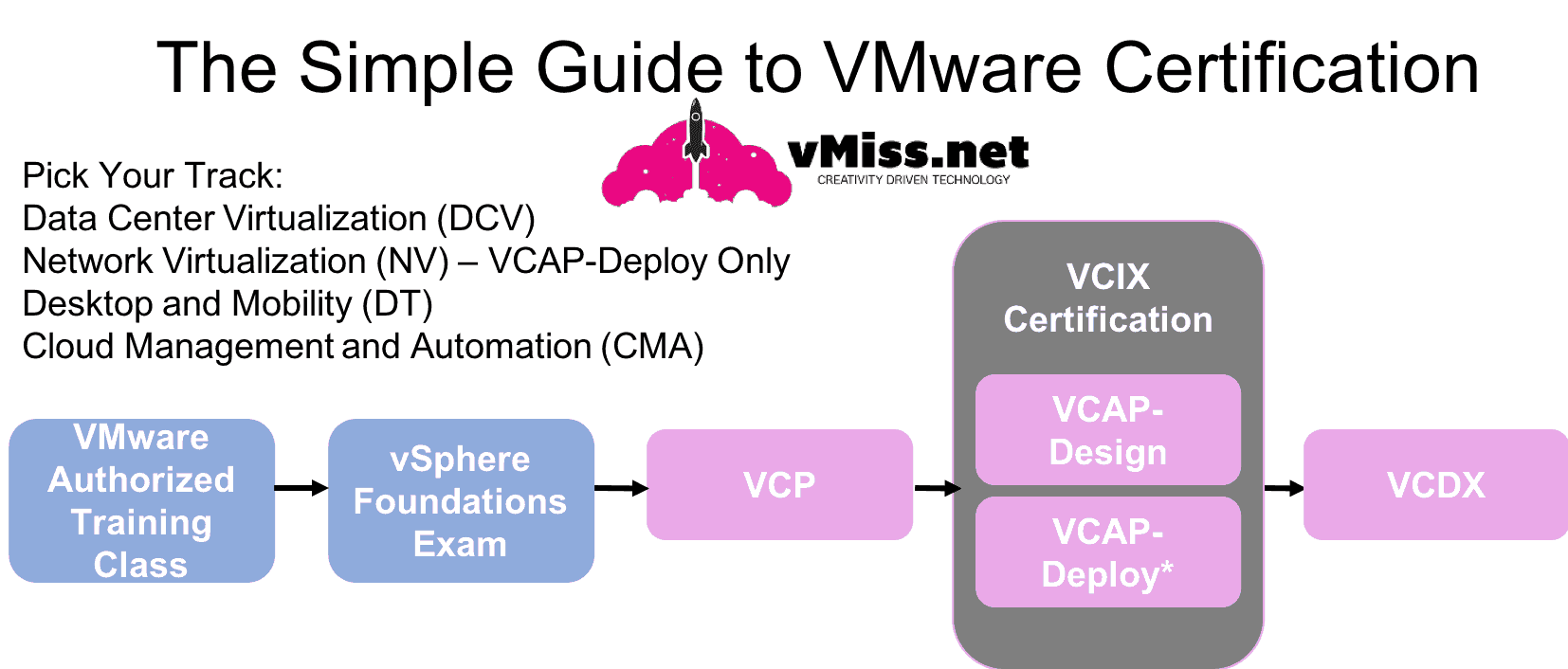Obtaining your VMware VCP certification is the first step in the VMware certification path. Be sure to take a look at the simple guide to VMware certification to learn how the progression of VMware certifications works!
VMware Training for VCP-DCV
The VCP-DCV track is where I have spent the bulk of my time when it comes to VMware certification and VMware learning. In fact, I have taken several of the training courses that meet the VMware VCP-DCV course requirement, although it was a number of years ago. Now, we are going to take a look at each of the classes, and the material covered in them.
VMware Training Delivery Options
VMware offers a number of delivery options for their courses. Let’s take a look at what each one is:
- Classroom. You physically go to site, sit at a desk, and take a class with real people and a real instructor.
- Live Online. Training is delivered with a live instructor and live classmates, over WebEx from the comfort of your own desk.
- vFlex-ILT. The best of both worlds. If there is a class near you, you can attend in person, our you can attend online like the Live Online option.
- On-Demand. We all know how hard it can be to get a few days in our schedule to take a training class. The on-demand delivery option gives you a 30 day subscription to the class material so you can finish it at your leisure, however lacks the live component.
- Onsite. Do you have a bunch of people that need VMware vSphere traiinig in your orgnaiation? Have a VMWware Certified Instructor come to your site!
I have attended Live Online training classes (three of them to be exact), and had a great experience with each and every one of them. In general, I like online training, but it is nice to see VMware offering an option to suit everyone’s needs.
Now, let’s move on to the VMware training courses you can take to pass the requirement to become a VMware VCP.
VMware vSphere: Install, Configure, Manage Training
This is the perfect course for someone brand new to VMware vSphere, and is the hallmark course for many looking to obtain their VMware VCP certification. It is a five day course, and focuses more on the basics of VMware vSphere administration, and making sure you have a good understanding of the core fundamentals of virtualization.
You can find the official course information here:
VMware vSphere: Install, Configure, Manage [V6.7]
VMware vSphere: Install, Configure, Manage [V6.7] – On Demand
Key Topics Covered: Virtualization fundamentals, host configuration and management, virtual machine configuration and management, vSphere clustering, and vSphere Update Manager.
Course Length: 5 Days
Delivery Options: Classroom, Live Online, vFlex-ILT, Onsite, On Demand
VMware vSphere: Optimize and Scale Training
If you have experience with the basics of VMware vSphere administration, this is the course for you! In this class, you are going to skip the basics, and dive right in. It has a huge focus on both vSphere Networking and vSphere Storage, which any seasoned vSphere administrator can tell you is very important. I remember one of the first things I learned when I was getting started with VMware vSphere was “Hosts do not like it when their storage gets messed with.”.
Beyond those two important content areas, you will also spend time learning more about vSphere compute resources like CPU and memory, and the basics of vSphere Security.
You can find more information about the course on the VMware education site here:
VMware vSphere: Optimize and Scale [V6.7]
VMware vSphere: Optimize and Scale [V6.7] – On Demand
Key Topics Covered: vSphere Storage and Network scalability, advanced host deployment and management, and performance optimization for VMware vSphere components including vCenter.
Course Length: 5 Days
Delivery Options: Classroom, Live Online, vFlex-ILT, Onsite, On Demand
VMware vSphere: Skills for Public Sector Administrators
This is a more advanced course that builds, similar to the Optimize and Scale course, but takes into the account the unique requirements of those working in the Public Sector. If you are questioning if this class is for you, it probably is not! While this is a great offering for a very specific industry, it is not for everyone.
You can find the official course information on the VMware education site here:
VMware vSphere: Skills for Public Sector Administrators [V6.7]
Key Topics Covered: VMware vSphere component and resourced advanced management, virtual machine management, vSphere clustering, vSphere security.
Course Length: 5 Days
Delivery Options: Classroom, Live Online, vFlex-ILT, Onsite
VMware vSphere Troubleshooting Workshop
I’ve taken this course and I have to say, it is a ton of fun. It is aimed at more advanced VMware vSphere users, so if you are someone who is moaning and groaning at the course requirement since you have been working with VMware vSphere for so long, this may be the one for you!
This course is all about troubleshooting VMware vSphere environments. Besides introducing a good troubleshooting methodology, there is a lab component that is great. Your lab is broken and you have to fix it!
In this course there will be a big focus on VMware command line tools, locating and reading logs, and learning the symptoms of common issues and configurations so you can easily recognize them.
You can find the official course information from VMware here:
VMware vSphere: Troubleshooting Workshop [V6.7]
Key Topics Covered: Troubleshooting every VMware vSphere component under the sun, learning VMware command line management tools for troubleshooting.
Course Length: 5 Days
Delivery Options: Classroom, Live Online, vFlex-ILT, Onsite
VMware vSphere Fast Track Training Options
The VMware vSphere fasts track training options are the most intense options VMware offers. While they are also five day courses, they cram a ton of knowledge into those five days, and usually combine two courses into one. If you have VMware vSphere experience, and are looking for a challenging option, the VMware vSphere fast track training courses are for you.
VMware vSphere: Fast Track
This was the first VMware training course I ever took. It is a five day course. While I did have a decent amount of experience with VMware vSphere when I took this VMware training class, it was still nice to have five dedicated days to sit down and take a look at the theory behind VMware virtualization and get some dedicated hands on time in preparation for taking the VCP exam.
If you have some VMware vSphere experience, but want to make sure you have a solid foundation, this is the course for you. It will ensure that you have an understanding on how everything works in vSphere land, and will also dive into enough more advanced topics to keep you interested.
You can find the official course information from the VMware education site here:
VMware vSphere: Fast Track [V6.7]
Topics Covered: Installing and configuring vCenter and ESXi, including advanced configuration such as vSphere Clusters, vSphere Update Manager, vSphere Distributed Switches, vSphere Storage IO Control (SIOC), and more!
Course Length: 5 Days
Delivery Options: Classroom, Live Online, vFlex-ILT, Onsite
VMware vSphere: Optimize and Scale plus Troubleshooting Fast Track
While I have not taken this course, it looks like a lot of fun! Think of it as a mashup of learning advanced vSphere administration, and troubleshooting at the same time. I think this course would be great for an intermediate VMware vSphere administrator, and expose them to new knowledge and experiences.
Learn more about this course on the official VMware education site:
VMware vSphere: Optimize and Scale plus Troubleshooting Fast Track [v6.7]
Topics Covered: Advanced management, optimization, and troubleshooting of VMware vSphere components.
Course Length: 5 Days
Delivery Options: Classroom, Live Online, vFlex-ILT, Onsite
Which VMware Training Class is Right for Me?
There are lots of things to consider when trying to determine which VMware training class is right for you.
- What are you looking to learn?
- What is your current skill level when it comes to VMware vSphere?
- Can you dedicate a whole week to training?
The biggest problem many of us face as IT professionals is finding time for training. This is one of the reasons the On Demand model for VMware training is so great. If you cannot block off a whole week to dedicate to training, you may be able to get by by blocking half and full days over a month to get yourself those five days of training.
In this case, VMware vSphere: Install Configure Manage or VMware vSphere: Optimize and Scale are the courses for you!
Otherwise, you will really need to be honest with yourself and figure out which other VMware training class will suit you best based on your current level of experience. I am a fan of the VMware vSphere Fast Track training courses since they cram so much into five days, but this intensity may not be the best method of learning for everyone.
You can find all these courses in a list on the Offical VCP-DCV 2019 certification page. They are under the second menu item called 2. Attend one of the required training courses.
While some people may not be a fan of the course requirement to obtain the VMware VCP requirement, the fact of the matter is that it must be met. There are many different VMware training course options and delivery methods to suit everyone’s needs! When it comes to this course requirement, there is something for everyone. I hope this helped you get a better idea of what the VMware training courses that meet the VMware VCP requirement, and which is right for you.

Melissa is an Independent Technology Analyst & Content Creator, focused on IT infrastructure and information security. She is a VMware Certified Design Expert (VCDX-236) and has spent her career focused on the full IT infrastructure stack.