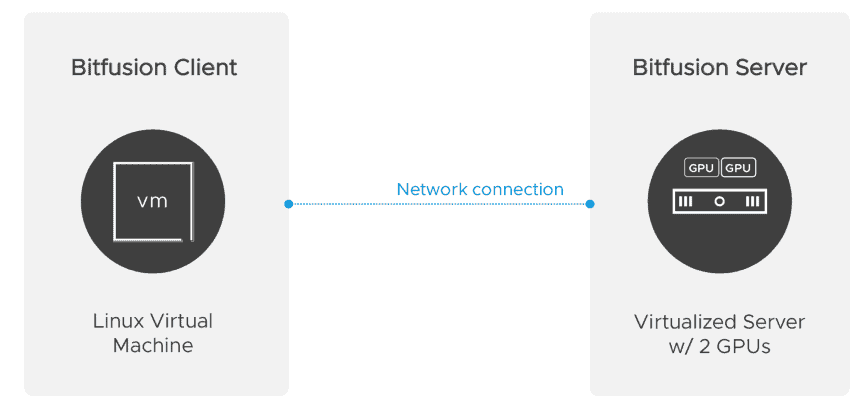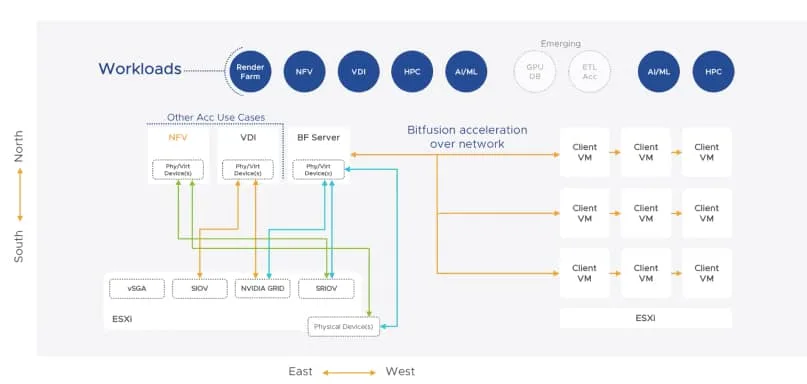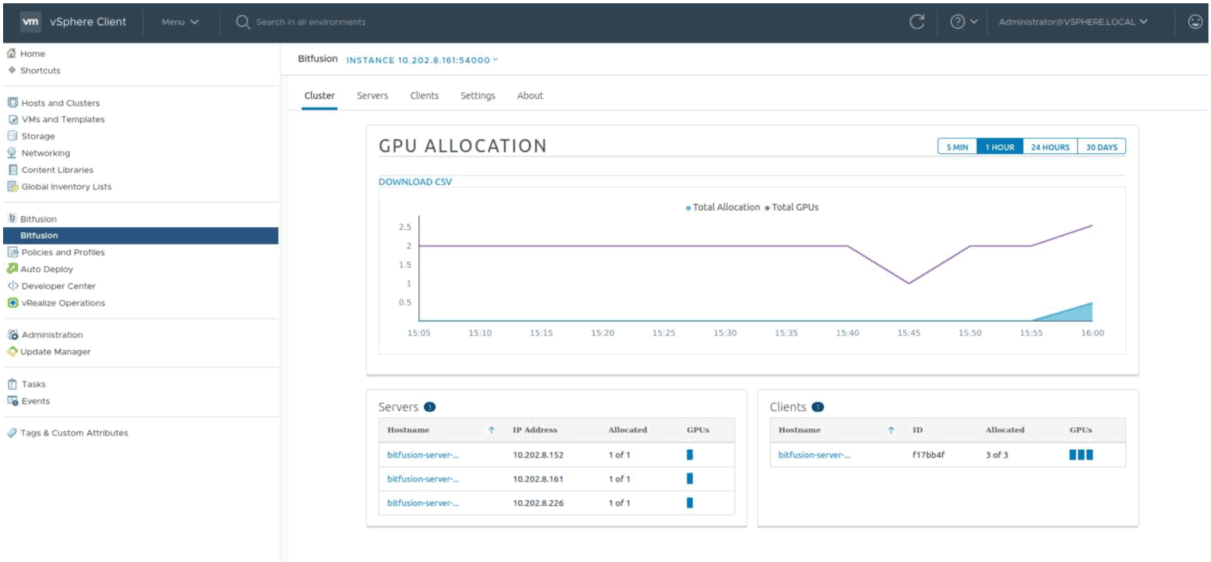When it comes to AL/ML workloads, things are a little different than many traditional infrastructure people are used to. When we talk about virtualization, we tend to focus on three key areas: compute, network, and storage.
Network and storage are pretty self explanatory, but traditionally compute consists of CPU and RAM.
When we enter the world of AI/ML, a third dimension is added to the compute world: GPU.
As it turns out, there is a huge benefit of bringing virtualization technologies and methodologies to this new compute dimension.
What is VMware Bitfusion?
In August of 2019, VMware announced their acquisition of Bitfusion, and now it is coming to vSphere.
Bitfusion made a name in the virtualization of things like GPUs, ASICs, and FGPAs.
When it comes to things like GPUs, VMware vSphere has been able to pass through access, and even share them among virtual machines. While this functionality has been great, it has been mostly used by VDI for granting access to the GPU for a desktop.
Bitfusion takes things to a whole new level, so let’s take a look at the basics.
VMware vSphere BitFusion Architecture
Bitfusion is a client/server architecture. It “tricks” the client into thinking it has local GPUs when the GPUs are in fact on the ESXi server.
The server aspect of Bitfusion will be available as a virtual appliance for vSphere, and will need minimal configuration. The biggest aspect is setting up pass through access for the appliance to the physical GPUs on the ESXi host.
The client will simply need the Bitfusion package installed on it.
The next logical question is what does Bitfusion look like running in your vSphere environment?
The big thing to remember is that the Bitfusion server needs direct access to your GPUs. That means they can’t be used by anything else while you are using them with Bitfusion.
While some may see this as a drawback, it really isn’t.
Think about doing more with your existing resources. You may be using your GPUs with VDI during the day, while everyone is logged in, and at night they sit idle.
At night, they could be used for AI/ML workloads.
For organizations already heavy with VDI, they can take advantage of the hardware they already have, and begin to explore the world of AI and ML with just a few simple steps.
vSphere Bitfusion Integration
vSphere Bitfusion is about making AI/ML more available. This may be the turning point for some organizations to begin to take advantage of this technology, when it was just too difficult to before.
VMware has taken the BitFusion architecture, and integrated it into vSphere to make it more easily accessible.
It integrates directly into vCenter:
This is huge, and really makes things much easier to manage.
Keep in mind it does not integrate with ESXi directly, but can of course live right inside your vSphere environment with the rest of your workloads.
More VMware Bitfusion Resources
These are the basics of VMware Bitfusion and how it operates.
There are many more resources out there to help get you started.
Bitfusion Setup Blog from VMware
Stay tuned for more great information about vSphere Bitfusion, and how it changes the AI/ML game.

Melissa is an Independent Technology Analyst & Content Creator, focused on IT infrastructure and information security. She is a VMware Certified Design Expert (VCDX-236) and has spent her career focused on the full IT infrastructure stack.