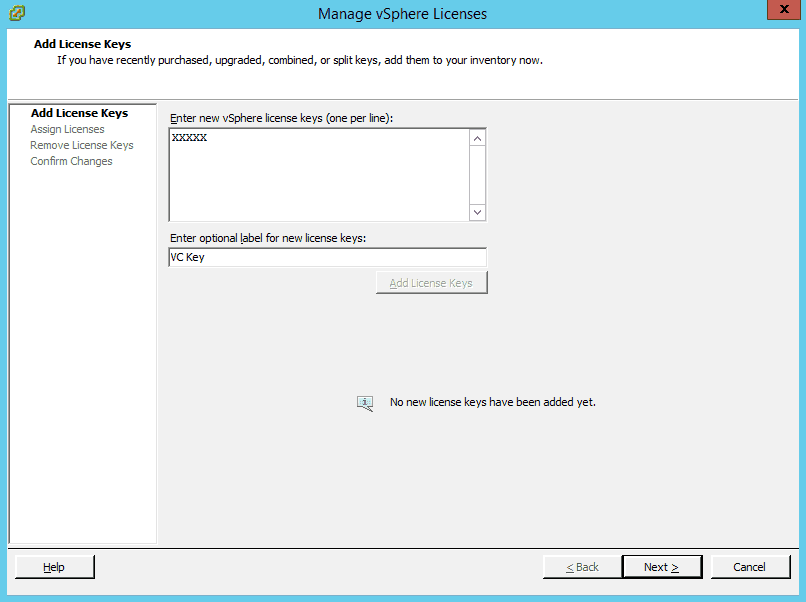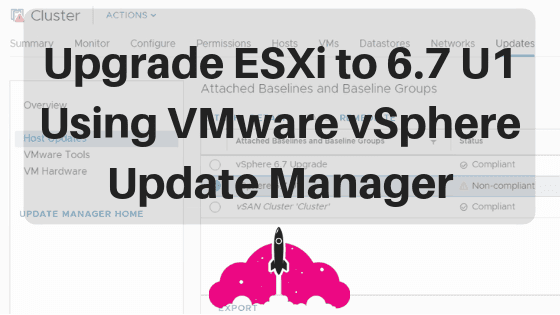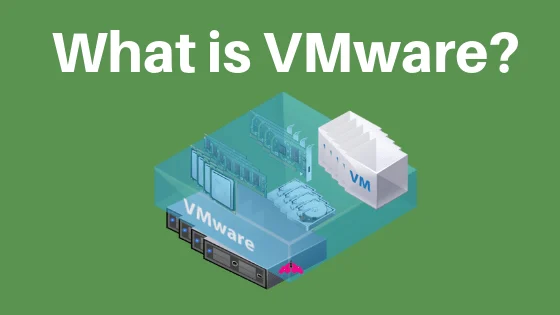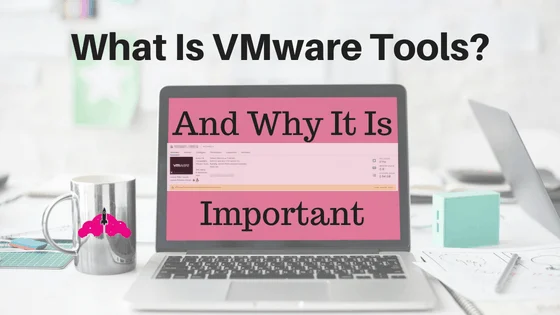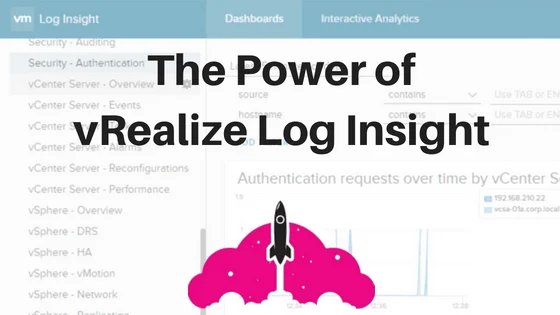Sometimes we are in a hurry when installing a vSphere environment and forget little things like entering license keys, especially the vCenter license key. Remember, the vCenter license that comes with VMware vSphere, the vCenter Server evaluation license, lasts 60 days, as do the other VMware evaluation licenses. This means your vCenter server license …
ESXi
Thanks to VMware vSphere Update Manager, updating to ESXi 6.7 U1 is very easy. The important thing to remember is that the first step in upgrading to vSphere 6.7 U1, is updating your VMware vCenter Server Appliance to 6.7 U1. You can find a guide here to help you with that process. If this …
If you are asking yourself the question “What is VMware?”, you have come to the right place. VMware is a company which was founded in 1998. Today, the company has evolved and has many many products and services to offer customers in the Information Technology (IT) industry. When someone is referring to simply “VMware” they …
If you have worked with virtual machines, then you are familiar with the VMware icon that lives in your system tray. That little icon represents something called VMware tools. VMware tools can be downloaded from VMware’s website, or they may already reside on your VMware vSphere ESXi host, depending on which ISO you used to …
Anyone who has ever been an administrator or operator of an IT environment can agree, it is no fun digging through logs in the middle of an issue. Even though vSphere 6.5 has a great, searchable log browser for ESXi hosts, when something is going wrong we all want to be able to quickly and …
Managing the configuration of VMware vSphere ESXi hosts is important for a number of reasons, and host profiles makes it easy in vSphere 6.7. vSphere host configuration is key to success, we want to make sure our ESXi hosts truly share reassures, like networking and storage. We also need to make sure things like networks …